
🤔 Who Elementor is for
Elementor’s prominence in the web development industry comes from its versatile and user-friendly approach to website creation. Let’s dive deeper into how different users utilize Elementor to its fullest potential:
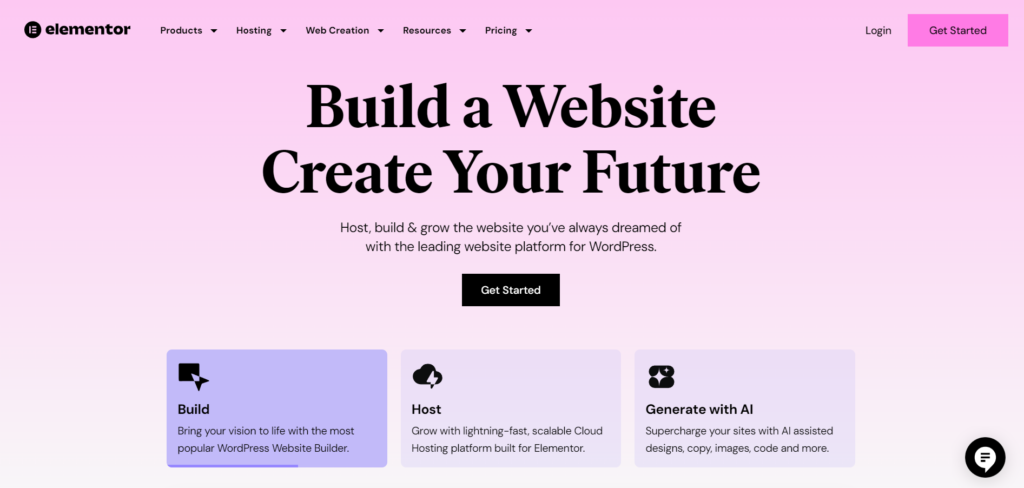
Casual Users
For individuals or hobbyists without technical expertise in coding or web development, Elementor acts as a gateway to creating visually appealing and functional websites. Here’s how it benefits them:
- Drag-and-Drop Interface: Elementor’s intuitive design allows users to select elements and position them anywhere on a page, making web design as simple as crafting a PowerPoint slide.
- Template Library: The platform offers a vast collection of pre-designed templates that cover various niches and styles. Users can easily pick a template, customize it with their content, and achieve a professional-looking site in no time.
- Live Editing: Changes are visible in real-time, enabling users to tweak designs on the fly and see the outcome immediately, eliminating the guesswork.
Marketers
For marketing professionals, driving traffic and conversions are top priorities. Elementor provides a suite of tools tailored for these goals:
- Landing Page Builder: Creating landing pages that are optimized for conversions is made easy, with numerous widgets and elements specifically designed to capture leads, showcase products or services, and encourage visitor actions.
- Form Widgets: Elementor’s form widgets facilitate efficient lead capture, supporting various form fields, integration with email marketing services, and customization options to match the brand’s aesthetics.
- Popup Builder: This feature allows marketers to design and implement popups for lead capture, promotions, or announcements without coding. The builder offers advanced targeting and trigger options to maximize engagement.
Freelancers and Agencies
Professionals who build websites for clients find Elementor especially valuable for its efficiency and flexibility:
- Rapid Deployment: With its array of templates and widgets, freelancers and agencies can quickly roll out high-quality websites, significantly cutting down project timelines.
- Customization and Branding: Elementor facilitates deep customization, enabling designers to adhere closely to a client’s branding guidelines. Elements such as fonts, colors, and layouts can be tweaked to suit precise specifications.
- Dynamic Content: For more complex projects, including those requiring content to be dynamically displayed (like real estate listings or event calendars), Elementor integrates seamlessly with WordPress’ custom fields and taxonomies, making it straightforward to build dynamic, data-driven websites.
- WooCommerce Integration: E-commerce sites benefit greatly from Elementor’s integration with WooCommerce, offering specialized widgets and templates for showcasing products and driving sales.
In essence, Elementor is designed to be an all-encompassing web design tool, striking a balance between ease of use for beginners and powerful functionality for seasoned professionals. By catering to this wide user base, Elementor enables anyone with an idea and an internet connection to bring their vision to life on the web, empowering them to create, design, and manage websites that stand out.
⚙️ How the Elementor Interface Works
Elementor’s interface is engineered to be highly intuitive and easy to use, which makes it an attractive choice for users of all skill levels looking to design websites. Here is a more detailed explanation of how the interface works:

Visual Design and Editing
- WYSIWYG Editor: Elementor operates on a What You See Is What You Get (WYSIWYG) basis, meaning you can see how the website will appear to visitors as you’re building it. This real-time editing eliminates the need to toggle between the design interface and a preview mode.
- Inline Text Editing: Click on any piece of text, and you can start typing right away, making editing content a breeze.
- Undo/Redo & Revision History: Elementor provides an easy way to undo changes or view the entire history of the page design, allowing you to revert to earlier versions if needed.
Widgets and Content Elements
- Wide Range of Widgets: Elementor offers an extensive range of widgets, which are the building blocks of your page. These include basic elements like headings, images, and text editors, as well as more sophisticated elements such as sliders, tabs, and accordions.
- Global Widgets: This feature allows you to create a widget that you can save and reuse on different pages or sections of your website. When you update a global widget, it updates across every instance of the widget on your site.
- Shortcodes and Custom Widgets: For advanced functionality, you can make use of third-party widgets or plugins that come with their own widgets, or even create custom Elementor widgets if you possess development skills.
Responsive Design Controls
- Device Preview: Elementor gives you the capability to switch between desktop, tablet, and mobile previews, adjusting your design for different screen sizes.
- Responsive Editing: You can make specific adjustments that will only apply to certain devices. For instance, you might want to change the size of a heading on mobile devices without affecting the desktop version.
- Visibility Control: Elementor offers the option to hide certain elements on specific devices. This helps in optimizing page layouts for the best performance and user experience across all devices.
Other Important Interface Aspects
- Sections and Columns: Elementor layouts are structured with sections, columns within those sections, and widgets placed inside the columns. This hierarchical structure allows for multiple layout possibilities and easier management of spacing and alignment.
- Drag-and-Drop Interface: Simply drag widgets from the sidebar and drop them into the desired column or section on the page. You can visually see where the widgets will land thanks to the highlighted areas during the dragging action.
- Styling Options: Each element within Elementor has its own styling options panel in the sidebar. You can customize colors, fonts, margins, padding, and much more.
- Interactive Design Features: With Elementor, you’re not just laying out static elements; you can also add interactive features such as hover effects, animations, and motion effects to make your web pages more engaging.
🔥 A Look at the Most Important Features in Elementor
Elementor is packed with a myriad of features that arm web creators with everything they need to build sophisticated and intuitive web projects. Here’s a deeper look at some of the most significant features available in Elementor:

Responsive Design
- Device-Specific Adjustments: Users can create different versions of a page that are optimized for desktop, tablet, or mobile. Elementor allows fine-tuning elements like font sizes, column width, and image sizes individually for different device types.
- Visibility Controls: You can choose which widgets or sections are visible on which devices, enhancing user experience by optimizing content specifically for mobile, tablet, or desktop views.
Comprehensive Design Options
- Extensive Widget Library: Elementor provides a wide array of widgets for designing every aspect of a web page, including advanced widgets like carousels, price lists, and animated headlines in the Pro version.
- Styling Flexibility: Every widget in Elementor can be styled independently, with controls for typography, color, margins, padding, and more, allowing for precise design without coding.
Global Settings for Colors and Typography
- Consistency Across the Site: Instead of adjusting colors and fonts on individual elements, these global settings enable a unified design aesthetic throughout the website, which can be changed site-wide from one location.
- Easy Scalability: Updates to the global settings are immediately reflected everywhere the styles are applied, making site-wide changes quick and simple.
Integrated Form Builder
- Custom Forms: Elementor’s form builder allows you to create custom forms that can be integrated with a variety of tools and platforms, such as email marketing services and CRM systems.
- Advanced Fields and Functionality: It supports a wide range of field types and logic to create more complex forms such as multi-step forms and dynamic forms based on user input.
Theme Builder
- Custom Site Parts: This feature goes beyond pages, enabling you to design entire parts of your WordPress theme such as the header, footer, archive pages, and single post pages.
- Dynamic Content: Users can dynamically insert content from custom fields and other sources to personalize template areas.
Popup Builder
- Versatile Triggers and Conditions: You can set popups to trigger on various actions like clicking a link, after a certain amount of time, on exit intent, and more.
- Custom Layouts and Animations: Designs are fully customizable, with the same Elementor editor used for pages, allowing intricate designs with animations and interactions.
WooCommerce Builder
- Custom WooCommerce Designs: Customize every part of your WooCommerce store, from product pages to category archives, with Elementor widgets designed specifically for WooCommerce elements.
- Enhanced Product Displays: Features like custom add to cart buttons, price tables, and product sliders can help uniquely showcase products and enhance shopping experiences.
🏎️ Details on Elementor Performance and Speed
Elementor is engineered to provide a balance between powerful features and performance, recognizing that website speed is crucial for user experience and SEO. Its developers undertake continuous efforts to optimize code and ensure that Elementor pages load quickly. However, the ultimate performance of websites built with Elementor also hinges greatly on how users utilize its features. Below are some detailed insights into Elementor’s approach towards performance and how users can contribute to maintaining, if not enhancing, their website’s speed and efficiency.
Optimizations in Elementor
- Lightweight Code: Elementor is designed to generate clean and optimized code. This reduces unnecessary bloat and ensures that websites are not weighed down by excessive code, which can impact page load times.
- Selective Loading of Scripts and Styles: Elementor intelligently loads only the necessary CSS and JavaScript resources that are required for a particular page, rather than loading all of its script and style files globally. This selective loading helps in minimizing the total amount of data that needs to be transferred and processed, speeding up page load times.
- Lazy Loading: Elementor incorporates lazy loading for images, meaning images are loaded only as they are needed (as you scroll down the page), which can significantly decrease initial page loading times.
- Regular Updates for Performance Enhancements: The Elementor team regularly updates the plugin, often with improvements aimed directly at optimizing performance and ensuring compatibility with the latest web technologies.
Factors Affecting Performance
Despite Elementor’s built-in optimizations, several factors can influence the performance of Elementor-built websites:
- Number of Widgets Used: While Elementor provides a wide range of widgets to add functionality to pages, using too many widgets, especially on a single page, can impact performance. More widgets mean more code that needs to be loaded, parsed, and executed.
- Image Optimization: High-resolution images that aren’t optimized can drastically slow down page loading times. Users should ensure images are properly compressed and scaled before uploading them to an Elementor page.
- Use of Third-Party Addons: While Elementor’s functionality can be extended with third-party addons, these addons might not always adhere to the same performance standards. Overuse or poor choice of addons can lead to additional bloat and decreased performance.
- Hosting Environment: The hosting server’s performance can play a significant role in the loading times of Elementor pages. High-quality hosting with server-level caching, the latest PHP version, and resources sufficient to handle the website’s traffic is crucial.
Best Practices for Optimizing Performance
To maximize performance when using Elementor, follow these best practices:
- Minimize the use of resource-heavy widgets on a single page and only use what’s essential for your design and functionality.
- Optimize images using tools or WordPress plugins that compress image file sizes without significantly impacting quality.
- Regularly evaluate and possibly eliminate unnecessary plugins or addons to reduce the potential for code bloat and conflicts.
- Use a caching plugin to serve cached pages, reducing server processing time.
- Choose a reputable hosting provider that is optimized for WordPress and, if available, specifically for Elementor.
By leveraging Elementor’s performance optimizations and adhering to best practices in website development, users can create sites that not only look great and offer rich functionality but also load quickly, providing a superior experience to their visitors.
🔧 A Dive into Elementor Cloud Website
Elementor Cloud Website simplifies the website creation and maintenance process, particularly for users of the Elementor page builder, one of the most popular WordPress site-building tools. By integrating both web hosting and the powerful features of Elementor Pro into a singular package, Elementor Cloud Website provides a streamlined and efficient pathway to website development. Here’s a detailed exploration of what it brings to the table:
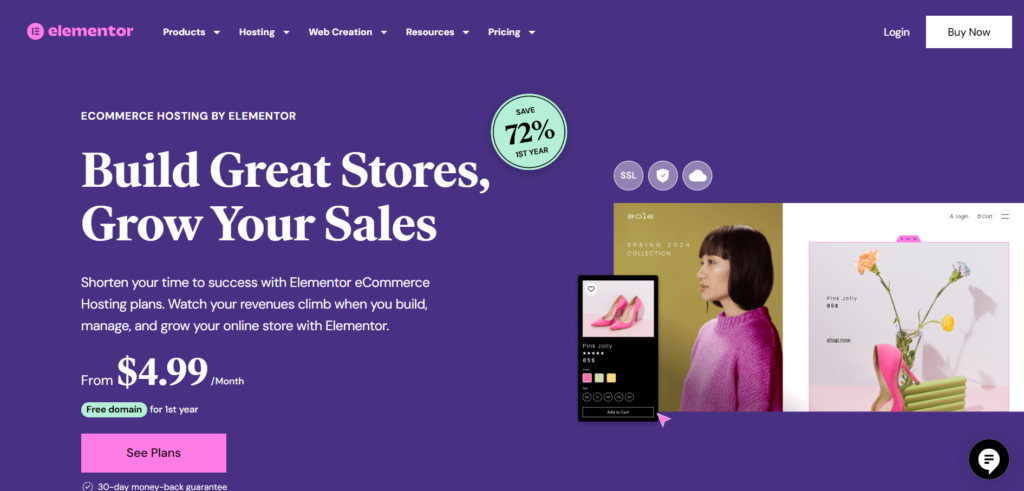
Elementor Pro Integration
At the core of Elementor Cloud Website is the integration of Elementor Pro. This provides users with an advanced site-building experience right out of the gate, without needing to purchase additional subscriptions or plugins. Elementor Pro offers a wide range of templates, widgets, and design options, making it easier to create professional-looking websites without extensive coding knowledge.
Optimized Hosting
The hosting services offered with Elementor Cloud Website are tailored specifically for Elementor-built sites. This optimization ensures that the server environment is fine-tuned to meet the specific requirements and capabilities of Elementor, leading to better performance, faster loading times, and a smoother overall user experience.
Automatic Updates and Backups
Maintenance is an essential aspect of website management, and Elementor Cloud Website simplifies this aspect significantly. The platform automatically takes care of WordPress and Elementor updates, ensuring that users always have access to the latest features and security enhancements. Furthermore, it conducts regular automated backups, providing a safety net that allows users to restore their site to a previous version if needed.
Integrated Security Features
Website security is paramount, and Elementor Cloud Website addresses this by pre-installing SSL certificates for encrypted data transmission and implementing server-level security measures. These integrated security features protect against a variety of online threats and vulnerabilities, offering peace of mind to website owners.
Dedicated Support
Users of Elementor Cloud Website have access to dedicated support from the Elementor team. Whether facing technical difficulties, seeking optimization tips, or needing advice on using Elementor’s features effectively, users can rely on professional assistance.
Performance Enhancements
The service includes inbuilt performance optimization through the use of a Content Delivery Network (CDN) and other speed-enhancing technologies. This ensures that content is delivered quickly and efficiently to visitors from all over the globe, significantly improving the user experience and potentially enhancing SEO rankings.
Simplified Website Management
One of the main advantages of Elementor Cloud Website is the simplification it brings to the website management process. By combining hosting, site building, and maintenance tasks into one package, it reduces the technical overhead for users. This makes it a particularly attractive option for small business owners, freelancers, and others who might not have extensive technical knowledge or the time to manage multiple aspects of a website separately.
🧰 Third-party Extensions
The Elementor ecosystem is indeed vibrant and continually expanding, thanks to the active community of developers and designers who create third-party extensions. These extensions, also known as add-ons or plugins, are designed to work seamlessly with Elementor, enhancing its capabilities beyond the native features offered by Elementor and Elementor Pro. Let’s delve into how these third-party extensions enrich the Elementor experience:
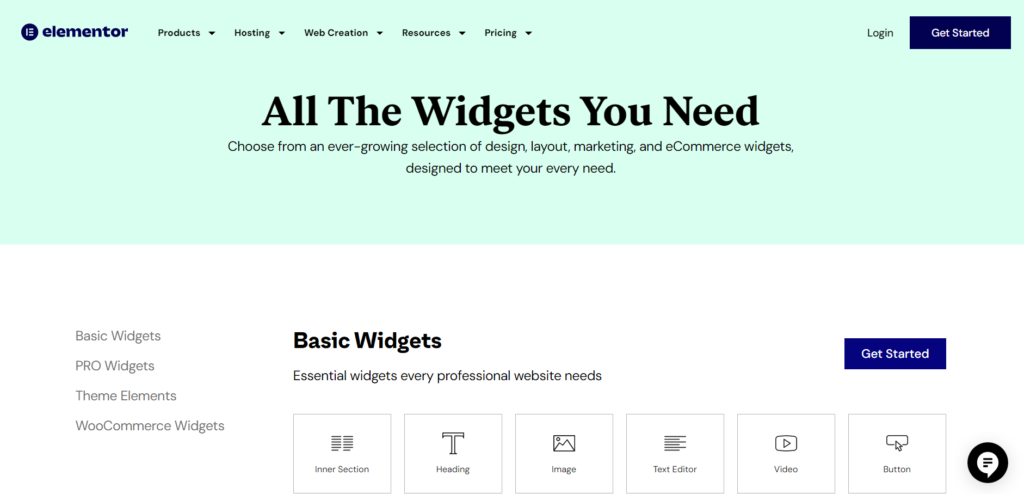
Expanded Widget Library
One of the most significant advantages of using third-party extensions with Elementor is the addition of new widgets. Widgets are the building blocks of Elementor, allowing users to add content and functionality to their websites. These can range from advanced sliders, form builders, and tabbed content to hover effects, animated headlines, and more sophisticated media galleries. With these extra widgets, users can create more dynamic, interactive, and engaging websites.
Additional Templates and Blocks
Although Elementor comes with a comprehensive library of templates and blocks, third-party extensions offer even more variety. These can include niche-specific templates for industries like hospitality, fitness, and education, or templates focused on specific functions like eCommerce, portfolios, and events. This vast selection enables users to kick-start their design process, saving time and ensuring a professional look even without deep design expertise.
Enhanced Styling Options
Some extensions focus on providing additional styling options, giving users finer control over the appearance of their site. This can include more detailed typography settings, image and video enhancements, custom CSS and animations, and unique styling options for existing widgets. With these tools, designers can achieve a higher level of customization, making each website truly unique.
Extended Functionalities
Beyond aesthetics, third-party extensions can also extend the functionality of Elementor websites. This might include features like:
- Custom post types and dynamic content tools that allow for more complex data management and display.
- Integration with marketing tools and CRMs for better lead generation and customer management.
- Advanced SEO tools specifically tailored to work with Elementor-built sites for better search engine visibility.
- E-commerce enhancements that provide additional widgets and modules for online stores, beyond what’s available through WooCommerce.
Integration with Other Plugins
Elementor is designed to play nicely with a broad spectrum of WordPress plugins, but some third-party extensions take this integration a step further. For instance, there are extensions dedicated to improving Elementor’s compatibility with forums, social networks, booking systems, and more. These integrations mean that almost any WordPress functionality or third-party service can be beautifully integrated into an Elementor-designed site.
Regular Updates and Support
The reputable creators of third-party extensions for Elementor typically offer regular updates that ensure compatibility with the latest versions of WordPress and Elementor. Moreover, they provide support to help users make the most out of their extensions. This support can be crucial for users who are integrating sophisticated features into their sites or are looking to troubleshoot specific issues.
Community and Innovation
The ecosystem’s vibrant community not only fosters innovation through the development of new extensions but also provides a source of inspiration and assistance. Online forums, social media groups, and dedicated websites are filled with tips, tutorials, and advice on how to leverage these extensions effectively.
💰 Elementor Pricing
Elementor operates on a freemium model. The basic version is free, while Elementor Pro offers advanced features across a tiered pricing structure, designed to fit different needs and scales of projects.
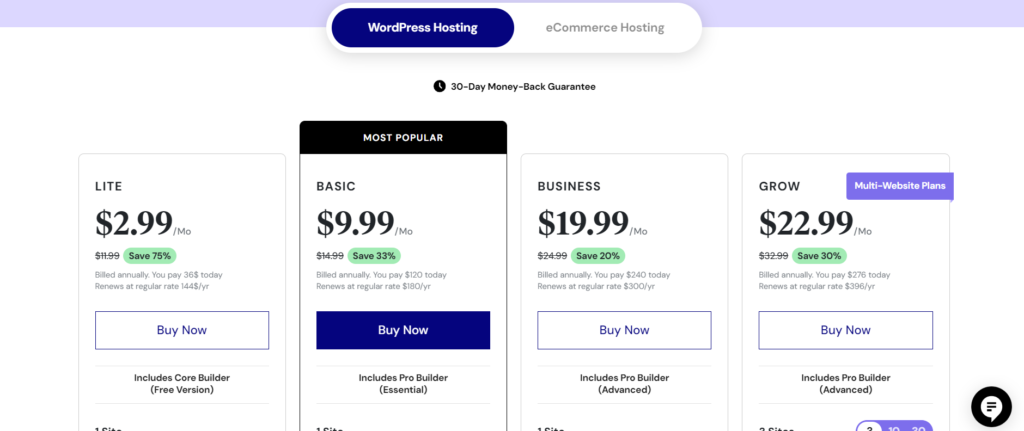
👍👎 Pros and Cons
Pros:
- User-friendly Interface: Makes it accessible for users of all skill levels.
- Extensive Customization Options: A wide array of widgets and design options available.
- Responsive Design: Easy-to-implement device-specific adjustments.
Cons:
- Performance Impact: Heavy usage can impact site speed.
- Learning Curve: The vast array of features may be overwhelming for beginners.
🆚 Comparison vs Beaver Builder and Divi
Elementor, Beaver Builder, and Divi each have unique strengths. Elementor stands out for its interface and customization options. While Beaver Builder is praised for its performance and cleanliness of code, Divi offers versatility with its all-in-one approach. The choice depends on user priorities—ease of use and design flexibility with Elementor, performance-centric Beaver Builder, or Divi’s extensive preset layouts and design options.
🙋 FAQs
- Is Elementor good for beginners?
Absolutely, its intuitive design and extensive documentation make it ideal for users new to web design. - Can Elementor be used with any theme?
Yes, Elementor works seamlessly across most WordPress themes. - Is Elementor Pro worth the investment?
For users requiring advanced design options and functionality, Elementor Pro is a worthwhile investment.
🏁 Final Thoughts and Recommendations
Elementor has established itself as a leading page builder, striking a balance between ease of use and comprehensive design capabilities. It caters to a broad audience, from casual users to professionals, providing tools and features to bring any web design vision to life. Whether opting for the free version or investing in the enhanced functionality of Pro, Elementor offers a solid foundation for building engaging, responsive, and high-converting websites.
This review encapsulates the essence and functionality of Elementor, aiming to provide readers with a detailed overview of its capabilities, aligned with the structure and headings you’ve specified.




Leave a Reply