
Introduction of this tool
Descript is an innovative multimedia editing tool that significantly simplifies the process of editing videos and podcasts. It aims to transform the editing workflow into something as straightforward and intuitive as editing text in a document or crafting a presentation in a slide editor. Built with advanced AI technology, Descript offers a range of features that cater to both novice and professional creators, streamlining the production of multimedia content.
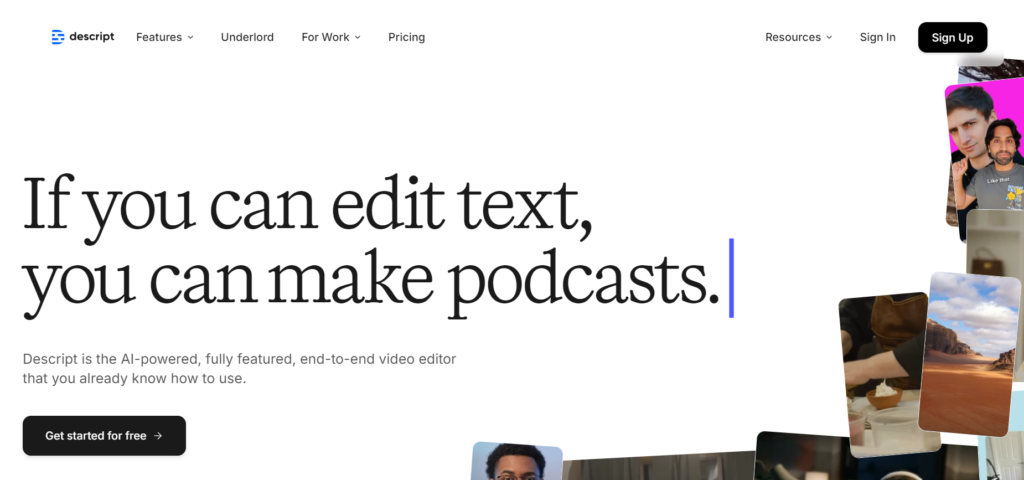
Core Concept:
The central premise of Descript is to allow users to edit audio and video files by editing the accompanying automatically generated transcript text. For example, if you want to cut out a section of a video, you simply select and delete the corresponding text in the transcript. This text-based approach to editing makes the process far more accessible and efficient, especially for those who might not have extensive experience in traditional video or audio editing.
Features of this tool
Descript offers a comprehensive suite of features designed to make video and podcast editing as intuitive as editing text. These features leverage advanced AI technology to provide flexibility, efficiency, and creativity in multimedia content creation:
1. Automated Transcriptions
- Accuracy: High-quality, automated transcription of audio and video files into text for easy editing.
- Languages: Supports various languages, allowing for a broad range of content creation.
2. Overdub (Voice Cloning)
- Voice Cloning: Enables the creation of new audio from text in the same voice as the original recording, making it perfect for corrections or adding new segments without needing additional recordings.
- Ethical Use: The feature emphasizes ethical guidelines to ensure responsible use of voice cloning technology.
3. Multi-track Editing
- Layered Editing: Handles multiple audio and video tracks, facilitating complex edits and mixes that include music, dialogue, and sound effects.
- Intuitive Interface: Designed for both beginners and professionals, providing powerful editing capabilities through a user-friendly interface.
4. Screen Recording
- Integrated Recording: Allows for easy screen and webcam recording directly within the app, streamlining the workflow from recording to editing.
- Instant Editing: Recorded content can be immediately edited, applying the same intuitive, text-based editing process.
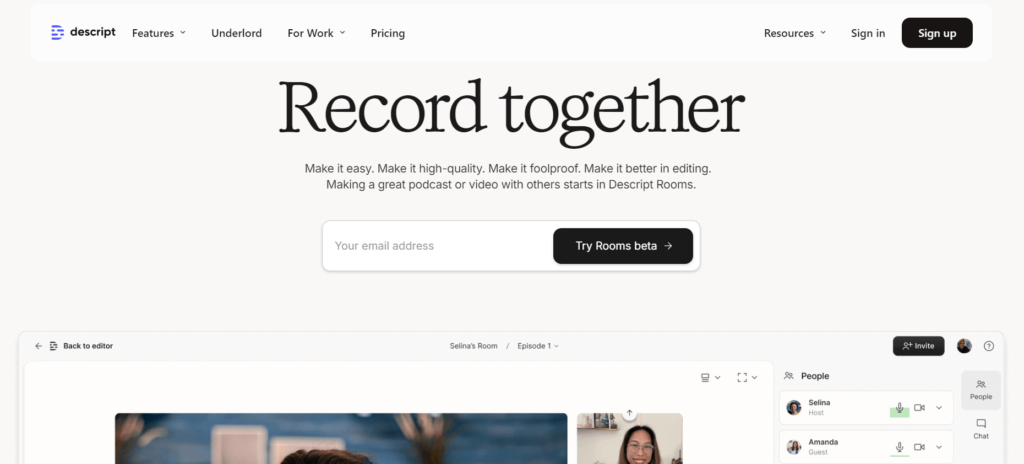
5. Collaborative Tools
- Team Collaboration: Features like comments, live edits, and project sharing facilitate team-based projects, allowing multiple users to work on the same files simultaneously.
- Access Controls: Offers various levels of access controls to manage who can view or edit projects.
6. Filler Word Removal
- Automatic Cleanup: Quickly identifies and removes filler words (e.g., “uh,” “um,” “you know”) from audio with a single click, polishing the final product without manual editing.
- Customizable: Users can customize which filler words to remove, tailoring the cleanup to their preferences.
7. Audio and Video Publishing
- Direct Publishing: Allows for easy exporting and publishing of content to various platforms, including social media and podcast hosting services, directly from Descript.
- Format Flexibility: Supports a wide range of file formats for exporting, ensuring compatibility with most platforms and services.
8. Templates
- Pre-designed Templates: Offers a selection of templates for various content types, significantly speeding up the production process and ensuring a professional look and feel.
- Customization: Templates can be customized to fit personal or brand-specific styles.
9. Interactive Transcripts and Subtitles
- Engagement Tools: Produces interactive transcripts that can be published alongside videos and podcasts to enhance accessibility and SEO.
- Subtitle Generation: Automatically generates subtitles, making content more accessible and improving viewer engagement.
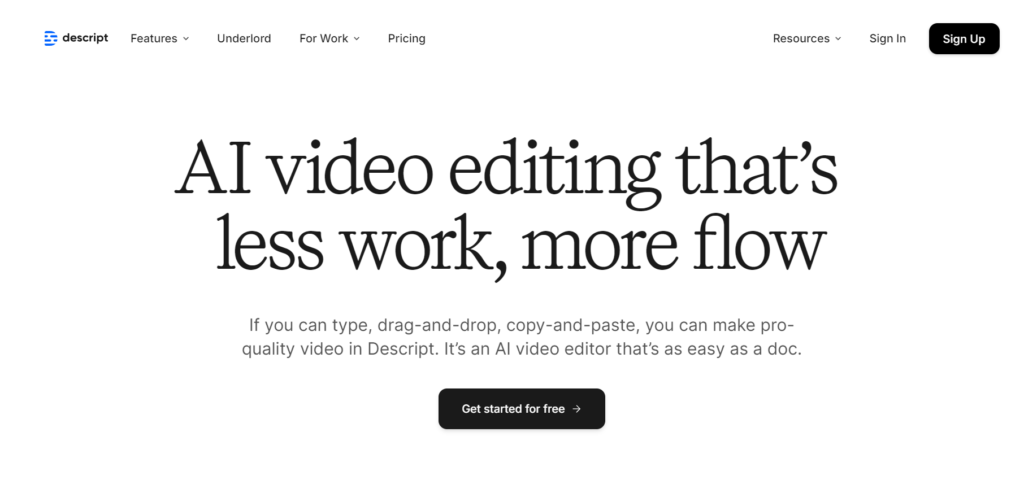
Usecases of this tool
Descript has a wide range of use cases across various industries and content creation scenarios. Here are some common examples:
Podcast Production
- Editing Episodes: Allows podcasters to easily cut, trim, and edit their episodes with a text-based interface, ensuring cleaner, more engaging content.
- Adding Music and Sound Effects: Layers in intro and outro music, as well as sound effects, to enhance the listening experience.
Video Creation and Editing
- YouTube Videos: Streamlines the process of creating and editing YouTube content, from vlogs to tutorials, helping creators produce professional-looking videos with minimal effort.
- Educational Content: Facilitates the production of educational videos and online course materials, allowing educators to easily remove mistakes or insert new content as needed.
Marketing and Advertising
- Promotional Videos: Enables marketers to quickly produce and revise promotional videos for products, services, or events.
- Client Presentations: Creates engaging multimedia presentations for clients or stakeholders, improving communication and persuasion efforts.
Journalism and Storytelling
- Interview Editing: Journalists can transcribe and edit interviews, easily removing unwanted portions and focusing on the most impactful statements.
- Documentary Production: Assists in the assembly and refinement of documentary audio and video, streamlining the storytelling process.
Business Communications
- Training Materials: Helps businesses develop training videos by allowing for easy updates and edits to keep materials current.
- Corporate Podcasts: Simplifies the creation and management of corporate podcasts for internal communication or thought leadership.
Accessibility
- Automatic Transcription and Subtitling: Enhances accessibility for individuals who are deaf or hard of hearing by providing accurate transcriptions and subtitles for audio and video content.
- Interactive Transcripts: Offers interactive transcripts to accompany media, bolstering content accessibility and discoverability.
Content Repurposing
- Cross-platform Content: Allows creators to repurpose audio or video content for multiple platforms, such as taking a podcast episode and turning it into a video or social media clips.
Remote Work and Collaboration
- Team Projects: Facilitates remote collaboration on multimedia projects, with multiple team members able to edit and comment in real-time.
- Meeting Recordings: Transcribes and edits recorded team meetings or webinars, enabling efficient distribution of information and action items.
Creative Storytelling
- Voice Cloning: Utilizes the Overdub feature to create new audio content in a consistent voice, aiding storytellers in maintaining character voices or narrative continuity.
Legal and Education
- Legal Depositions: Transcribes legal proceedings or depositions, enabling lawyers to quickly find and reference specific statements.
- Research Interviews: Allows researchers to easily transcribe and analyze audio recordings of interviews or focus groups.
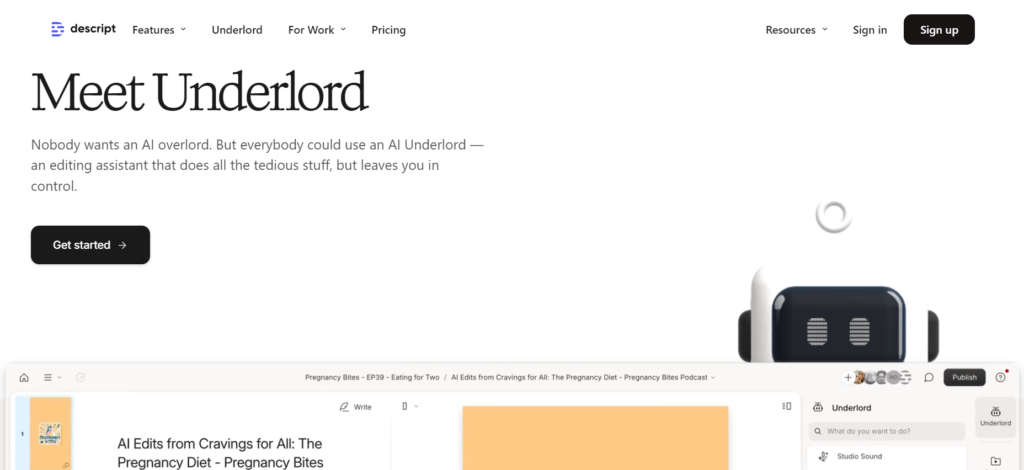
Competitors of this tool
Descript operates within the field of audio and video editing software, and its specific set of features, particularly the text-based editing component, sets it apart from many traditional editing tools. Nevertheless, it faces competition from various companies that offer overlapping functionalities. Here are some of Descript’s main competitors:
Adobe Audition
- Overview: A professional audio workstation for mixing, finishing, and precision editing.
- Use Cases: Suitable for podcasters, musicians, sound engineers, and audio professionals who require advanced sound design and audio restoration features.
Avid Pro Tools
- Overview: An industry-standard digital audio workstation known for its powerful recording, editing, and mixing capabilities.
- Use Cases: Used by professional musicians, sound designers, and movie post-production teams.
Audacity
- Overview: A free, open-source, cross-platform audio software for multi-track editing and recording.
- Use Cases: Popular among hobbyists, educators, and those requiring a basic tool for simple audio editing tasks.
Reaper
- Overview: A full-fledged digital audio production application offering a complex suite of features but at a lower price point.
- Use Cases: Attracts independent musicians, podcasters, and sound professionals looking for an affordable yet comprehensive solution.
GarageBand
- Overview: A free DAW (Digital Audio Workstation) for macOS and iOS users that offers a streamlined interface for creating music or podcasts.
- Use Cases: Ideal for beginners, educators, and anyone looking to make music or record audio without a steep learning curve.
Final Cut Pro
- Overview: Apple’s professional video editing software, offering powerful editing features and 360° video editing capabilities.
- Use Cases: Used by professional video editors and producers who are deep into the Apple ecosystem.
Adobe Premiere Pro
- Overview: A timeline-based video editing software application that is part of the Adobe Creative Cloud suite, widely used in the film and television industry.
- Use Cases: Industry standard for filmmakers, broadcasters, journalists, students, and content creators.
DaVinci Resolve
- Overview: A color grading and non-linear video editing application that also includes audio post-production features.
- Use Cases: Popular with professional colorists, video editors, and people working in post-production departments.
Anchor
- Overview: A podcast hosting platform that also offers basic recording and editing features, and is now owned by Spotify.
- Use Cases: Geared towards podcast beginners and those looking for a simple, all-in-one solution for creating, distributing, and monetizing podcasts.
Otter.ai
- Overview: Specializes in voice transcription and offers collaboration tools, primarily for meetings and interviews.
- Use Cases: Great for professionals and teams who need to transcribe meetings, lectures, or interviews and collaborate on the transcripts.
Sonix
- Overview: An AI-powered transcription service that also allows for the editing of the transcribed text to modify the corresponding audio.
- Use Cases: Useful for journalists, researchers, podcasters, and marketers who need to transcribe and repurpose audio and video content.
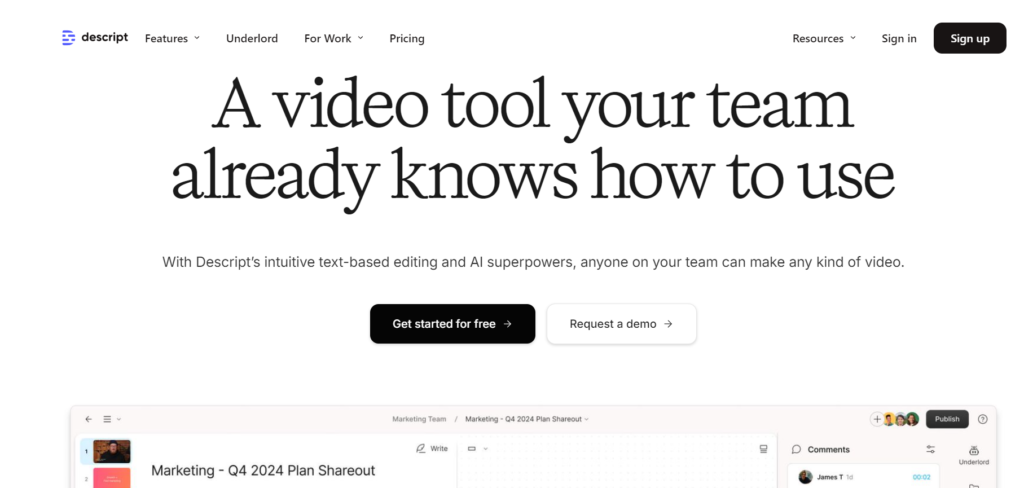
Comparision of this tool
For the sake of a helpful example, I’ll compare Descript with Adobe Audition, as both are popular choices for audio editing with distinct features and target users.
Descript vs. Adobe Audition
Target Audience and Use Cases
- Descript: Aimed at content creators, podcasters, video editors, and marketers who require quick and intuitive editing capabilities. Descript excels in speech editing, making it ideal for podcasting and video content where dialogue is prevalent.
- Adobe Audition: Geared towards professional audio engineers, musicians, and sound designers who need advanced audio processing and multitrack editing capabilities. It’s a go-to for detailed sound design, audio restoration, and mastering.
Key Features
- Descript:
- Text-based editing of audio and video content. Users can cut words out as easily as editing a text document.
- Automatic transcription facilitates the editing process.
- Screen recording and webcam recording are integrated.
- Overdub feature allows for the correction of audio errors by generating the speaker’s voice via AI.
- Adobe Audition:
- Advanced audio processing tools including spectral display for cleaning and restoring audio.
- Multitrack, waveform, and spectral display for editing, mixing, and enhancing audio.
- Comprehensive toolset for mixing, mastering, and sound design.
- Robust integration with other Adobe Creative Cloud apps, enhancing workflows for users of Premiere Pro or After Effects.
Pricing
- Descript:
- Offers a free plan with limited features.
- Paid plans offer more features and capabilities, starting from a monthly fee (with an option for an annual subscription for a lower monthly equivalent).
- Adobe Audition:
- No free plan. Available on a monthly subscription basis as a standalone app or as a part of the Adobe Creative Cloud suite.
- Considered a professional tool, hence the pricing reflects the advanced features and capabilities it offers.
User Experience
- Descript: Has a user-friendly interface that’s easy to learn, making it attractive to beginners or those looking for streamlined workflows. The text-based editing paradigm can significantly reduce editing time for spoken content.
- Adobe Audition: Offers a professional-grade solution with a steep learning curve due to its comprehensive feature set. It’s designed for users who require detailed control over their audio production process.
Flexibility and Output
- Descript: Well-suited for creating content quickly and offers innovative features for voice. It’s particularly useful for those producing podcasts or videos that require frequent updates or edits.
- Adobe Audition: Offers greater flexibility in terms of audio processing and editing. It’s better suited for producing high-quality, polished audio content for professional music, film, and broadcasting.
Pros & Cons
Pros:
- Text-based Editing: By allowing users to edit audio and video via text, Descript simplifies the editing process, making it accessible even to beginners.
- AI-Powered Features: Descript includes a range of AI tools such as filler word removal, voice cloning, and more that can enhance the production value of content.
- All-in-One Platform: It offers recording, editing, mixing, and collaboration features, reducing the need for multiple applications.
- Efficient Workflow: The provision for quick transcription and captioning can save a significant amount of time in the post-production process.
- Collaboration: Multiple people can work on the same project simultaneously, which is great for team projects.
- Free Trial Plan: There’s a free version available that lets users explore basic features before committing financially.
Cons:
- Limited Free Version: The free plan comes with limitations like a cap on transcription hours and watermark on exports that might prompt users to quickly upgrade to paid versions.
- Dependency on Internet: As a cloud-based tool, Descript requires a strong internet connection for most features, which can be limiting for those with unreliable internet.
- Learning Curve: While designed to be intuitive, some users may still experience a learning curve, especially if they’re accustomed to traditional video editing software.
- AI Voice Ethics: The use of AI for voice cloning and editing raises ethical concerns about consent and the potential misuse of synthetic media.
- Occasional Bugs: Like any software, Descript may have bugs or issues that can disrupt the editing process.
- Performance Issues: Users with low-spec hardware might experience lag or performance issues, especially when working with high-resolution video files.
- Platform Limitations: It may not offer the level of control and advanced features found in some professional-grade video editing software like Adobe Premiere Pro or Final Cut Pro.
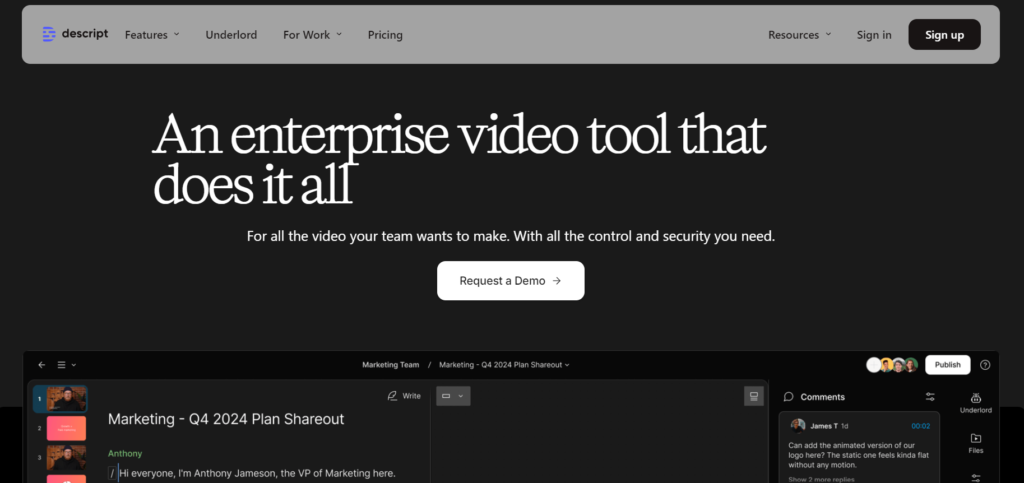
Alternatives of this tool
There are several alternatives to Descript, each with their own set of features, strengths, and focus areas. Here are some of the noteworthy options:
Video Editing Software Alternatives
- Adobe Premiere Pro
- Professional-grade video editing software
- Offers an extensive range of features and tools
- Industry standard for filmmakers and video producers
- Final Cut Pro X
- Exclusive to macOS
- High-performance video editing with advanced features
- One-time purchase, rather than subscription-based
- DaVinci Resolve
- Combines editing, color correction, visual effects, and audio post-production in a single tool
- Has a robust free version
- Suitable for professionals and beginners alike
Audio Editing Software Alternatives
- Audacity
- Open-source, free software for audio recording and editing
- Wide range of plugins available
- Ideal for simple tasks and for users on a budget
- Adobe Audition
- Professional audio workstation for mixing, finishing, and editing sound
- Integrates well with other Adobe Creative Cloud apps
- Subscription-based pricing
- Avid Pro Tools
- Industry-standard audio production software for music and sound design
- Offers a range of versions depending on user needs and expertise
- Subscription and perpetual license options available
Podcast Production Alternatives
- Anchor
- Free, all-in-one platform for podcast creation
- Hosting and distribution services included
- Easy to use but less control over advanced editing features
- GarageBand
- Free for macOS and iOS users
- Music creation studio that doubles as a podcast editing tool
- User-friendly with a range of built-in sounds and loops
Online Collaboration and Audio Editing Alternatives
- Auphonic
- Online and desktop-based audio processing tool
- Automatic leveling, loudness normalization, and noise and hum reduction
- Hourly pricing for the online service or a one-time payment for desktop apps
- Soundtrap by Spotify
- Online audio and podcast recording studio
- Easy-to-use interface and suitable for collaborative projects
- Subscription-based, with educational discounts available
- Overdub by Descript
- Voice cloning technology
- Can use your voice or choose from a variety of synthetic voices
- Integrated within Descript for seamless use with video and audio editing
Pricings of this tool
Based on the information you’ve provided from your scrape of the Descript website, here’s a summary of the Descript pricing plans as of your last update:
- Free Plan
- Price: $0 per person/month (billed annually)
- Features Included:
- 1 transcription hour per month
- Exports at 720p with watermarks
- Limited trial of Basic AI features
- Limited trial of AI Speech
- Hobbyist Plan
- Price: $12 per person/month (billed annually)
- Features Included:
- 10 transcription hours per month
- Export at 1080p watermark-free
- 20 uses per month of Basic AI suite (includes Filler Word Removal, Studio Sound, Draft Social Posts, Create Clips, and more)
- 30 minutes per month of AI speech
- Creator Plan (Most Popular)
- Price: $24 per person/month (billed annually)
- Features Included:
- 30 transcription hours per month
- Export at 4K watermark-free
- Unlimited use of Basic and Advanced AI suite (includes Eye Contact, Translate Captions, and 20+ more AI features)
- 120 minutes per month of AI speech
- Unlimited access to royalty-free stock library
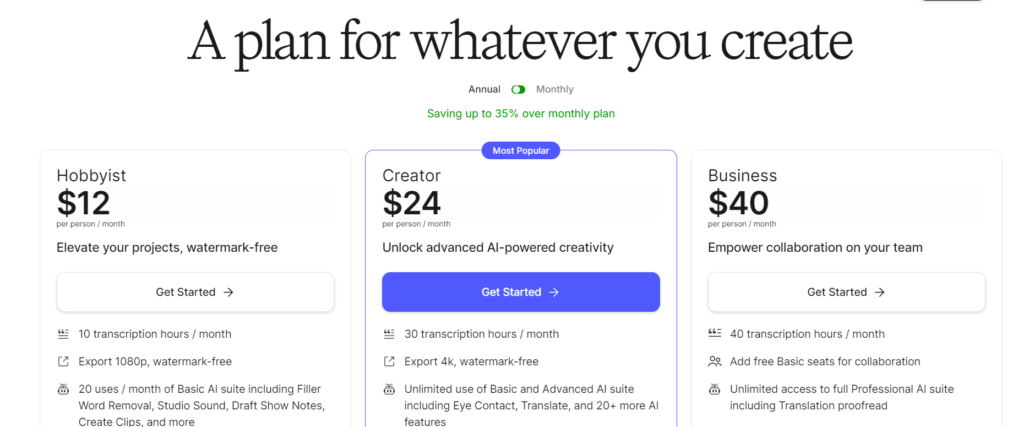
Conclusion of this tool:
Descript democratizes the video and audio editing process, making it accessible to creators who may lack traditional editing skills but are comfortable with word processing. By integrating AI and offering a suite of powerful, easy-to-use features, Descript not only enhances productivity and creativity but also invites a broader demographic to engage in multimedia content creation. Whether for individual projects or collaborative team efforts, Descript provides a versatile, innovative solution for modern media production needs.
FAQS
Q: What is Descript?
A: Descript is an all-in-one audio and video editing tool that enables easy editing by manipulating text transcriptions of the media.
Q: Is Descript free to use?
A: Descript offers a free plan with limited features, as well as paid subscriptions offering more advanced tools and capabilities.
Q: Can Descript automatically transcribe audio and video?
A: Yes, Descript offers automatic transcription services which convert spoken words in your recordings into editable text.
Q: Does Descript support video editing?
A: Yes, it supports video editing, allowing users to cut, rearrange, and edit video content as if they were editing a text document.
Q: Can multiple people collaborate on Descript?
A: Yes, Descript provides collaborative features enabling multiple users to work together on a project in real time.
Q: Is Descript suitable for professional use?
A: Yes, Descript has features tailored for professional use, including high-quality exports, advanced AI tools, and collaboration capabilities.
Q: How accurate is Descript’s transcription feature?
A: Descript’s transcription is generally very accurate, but it may vary depending on audio quality. Users can easily edit and correct any inaccuracies.
Q: Can I export my projects without watermarks?
A: Paid Descript plans allow watermark-free exports, offering various resolutions, including 4K for the Creator plan.
Q: Does Descript offer customer support?
A: Descript provides customer support through its website, with resources like help articles, tutorials, and customer service contact options.




Leave a Reply