
Publer Introduction
Publer is a comprehensive social media management tool designed to simplify and enhance the process of managing social media accounts. Trusted by over 370,000 social media managers, marketing agencies, and global brands, Publer offers a suite of powerful tools combined with a user-friendly interface.
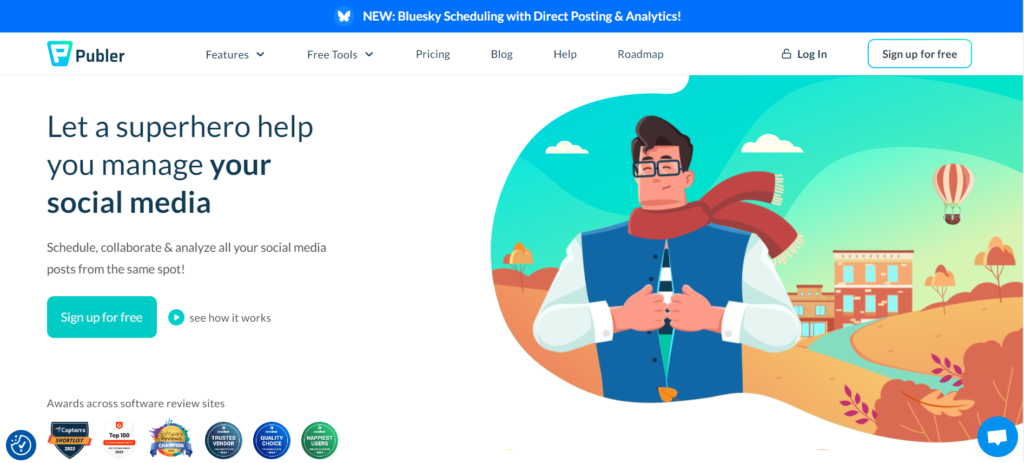
Features of this tool
Here’s a closer look at some of Publer’s key features:
1. Automated Scheduling and Calendar
- Scheduling Posts: Users can schedule posts in advance across multiple social media platforms. This includes text, images, videos, and GIFs.
- Calendar View: A visual calendar helps users organize and manage their content strategy, providing a comprehensive view of what’s scheduled and published.
2. Bulk Scheduling and Uploads
- Bulk Upload: Publer allows for bulk uploading and scheduling of content, supporting CSV files for mass post creation.
- Content Categorization: Users can categorize content for better organization and easier management of different content types and strategies.
3. Analytics and Reporting
- Performance Insights: Obtain detailed analytics on post performance, including engagement metrics and audience insights.
- Optimization: Analysis tools aid in understanding the best times to post and what kind of content resonates most with the audience for continuous strategy optimization.
4. Collaboration Tools
- Team Collaboration: Provide different access levels for team members to collaborate on social media management tasks effectively.
- Workflow Management: Manage drafts, approvals, and collaboration in real-time to streamline content creation and publication processes.
5. Content Creation and Management
- Media Library: A built-in library to store and organize images, videos, and other media for easier content creation.
- Design Tool Integration: Direct integration with tools like Canva for creating visually appealing content without leaving Publer.
6. Advanced Posting Options
- Evergreen Content Recycling: Schedule evergreen content to be reposted, maximizing the lifespan and visibility of your best posts.
- Watermarking and Signatures: Automatically add watermarks or signatures to posts to maintain brand identity across all content.
- Link in Bio: Specifically for Instagram, create and manage a “Link in Bio” page to redirect audience engagement effectively.
7. Social Inbox and Engagement (Depending on Plan)
- Engagement Tracking: Monitor and respond to comments, messages, and other interactions across platforms from a single dashboard.
- Notification Management: Stay on top of audience interactions with streamlined notifications, ensuring no engagement opportunity is missed.
8. Post Customization
- Custom Tailoring: Customize posts for each platform to leverage unique features and maximize engagement.
- Auto Post Features: Schedule first comments, hashtags, and even select specific visual elements to be included in scheduled posts.
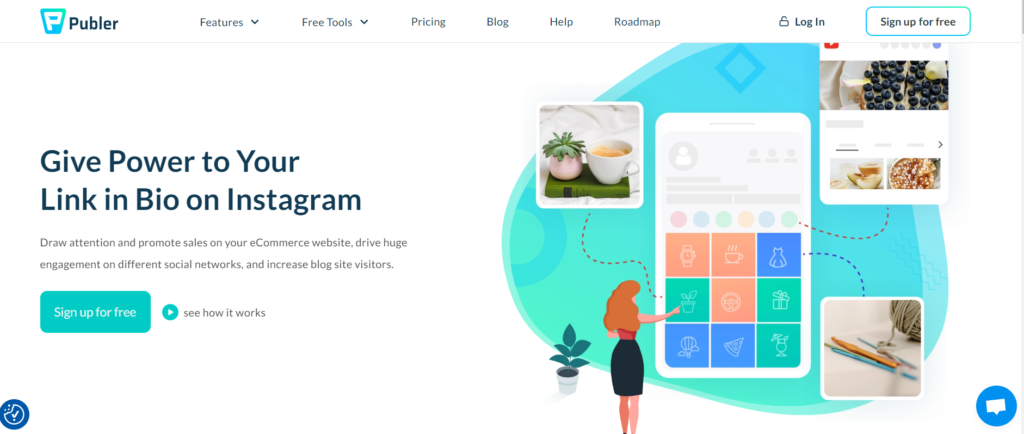
Usecases of this tool
Publer’s diverse functionalities cater to a range of use cases across different industries, making it an invaluable tool for anyone looking to enhance their social media presence. Below are several key use cases of Publer:
1. Social Media Management for Businesses
Small to large businesses can use Publer to streamline their social media strategy, scheduling content across channels like Facebook, Instagram, LinkedIn, and Twitter. This helps maintain a consistent online presence, engage with customers, and drive traffic to their websites or online stores.
2. Content Marketing
Content marketers can leverage Publer to plan and deploy content marketing campaigns, utilizing the analytics to adjust strategies in real-time for better engagement and reach. The tool’s bulk upload and scheduling capabilities ensure that content marketing efforts are efficient and cohesive.
3. Brand Reputation Management
By monitoring and engaging with comments and messages through Publer’s social inbox feature, businesses can manage their brand reputation effectively. Prompt responses and active engagement help in fostering a positive image and building customer loyalty.
4. Agency Social Media Handling
Agencies managing multiple clients’ social media accounts can benefit greatly from Publer. It allows for easy switching between accounts, collaborative planning with team features, and custom access for different team members, ensuring efficient management without compromising on security or privacy.
5. Influencer Marketing
Influencers and content creators can use Publer to schedule their content in advance, ensuring a consistent online presence. Analytics features can help them understand their audience better and tailor their content accordingly to maximize engagement and reach.
6. Event Promotion
For event promoters, Publer offers the ability to schedule posts related to event announcements, updates, and reminders across platforms. This is critical for building momentum, driving ticket sales, and engaging with the event attendees before, during, and after the event.
7. Recruitment and HR Branding
HR departments and recruiters can utilize Publer to promote job openings and to enhance their company’s employer brand by consistently sharing company news, employee testimonials, and workplace culture highlights.
8. Educational Content Sharing
Educational institutions and e-learning platforms can use Publer to share educational content, announcements, and engage with the student community. The scheduling feature ensures that the content is posted at optimal times when students are most likely to engage.
9. Nonprofit Campaigns
Nonprofits can utilize Publer to run campaigns, share stories, and engage with donors and volunteers. The tool can help in scheduling regular updates about their work, upcoming events, and success stories to keep their audience engaged and informed.
10. Personal Branding
Individuals looking to build or enhance their personal brand can use Publer to maintain a steady flow of content, showcasing their expertise, achievements, and insights, thus engaging with their followers and expanding their reach.
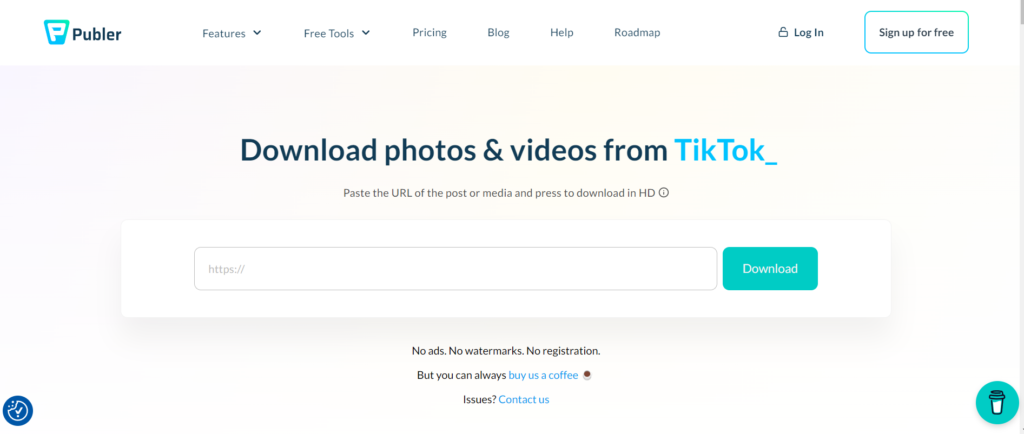
Competitors of this tool
Here’s a list of some notable competitors and a brief overview of what they offer:
1. Hootsuite
One of the most well-known social media management tools, Hootsuite allows users to schedule posts, monitor conversations, and analyze performance across multiple social networks from a single dashboard. It’s designed for businesses of all sizes to execute their social media strategies.
2. Buffer
Buffer is popular for its user-friendly interface and efficiency in scheduling posts, analyzing performance, and managing all social media accounts in one place. It’s great for businesses looking to build their brand and engage with their audience more effectively.
3. Sprout Social
Sprout Social offers deep analytics, social listening, and engagement tools in addition to scheduling and publishing features. It’s aimed at larger businesses and agencies looking for detailed insights and a comprehensive suite for social media management.
4. Later
Later focuses on visual content, offering a drag-and-drop calendar and visual content planner, making it ideal for brands, businesses, and influencers primarily using Instagram, but it also supports Facebook, Twitter, and Pinterest. It’s great for planning the aesthetic of your social media feed.
5. CoSchedule
CoSchedule is designed for marketers and offers a marketing calendar, content organizer, work management, and social scheduling. It integrates with blogs and email marketing tools, making it suitable for comprehensive digital marketing campaigns beyond just social media.
6. Agorapulse
Agorapulse provides a simple and affordable solution for social media management, offering tools for publishing, monitoring, engagement, and reporting. It stands out for its CRM features that allow users to track conversations and manage customer relationships.
7. SocialBee
SocialBee offers social media management services with a focus on content creation, posting, and audience growth strategies. Its features for content categorization and evergreen post recycling make it an attractive option for continuously engaging an audience without constantly creating new content.
8. Sendible
Sendible specializes in providing an all-in-one social media management tool designed for agencies with multiple clients. It features integrated workflows and collaboration tools, content suggestions, and customizable reports to streamline social media tasks.
9. Zoho Social
Part of the Zoho suite, Zoho Social is designed for businesses and agencies to grow their presence on social media. It offers publishing, monitoring, and analytics tools, along with collaboration features for team-based planning and execution.
10. Planoly
Planoly is designed specifically for visual planning and scheduling for Instagram, but it also supports other platforms. It’s favored by influencers, businesses, and brands focusing heavily on Instagram marketing, offering tools for planning both posts and stories.
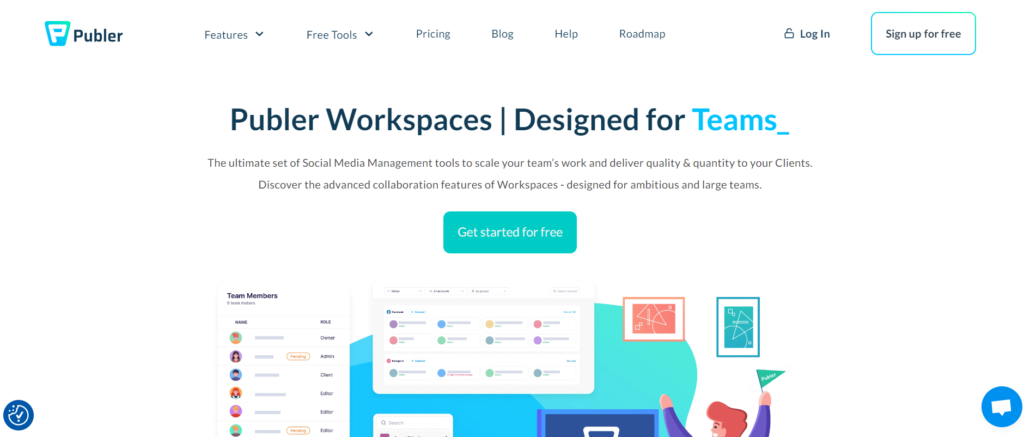
Comparision of this tool
This overview should help in understanding how Publer stacks up against others in the market.
1. Publer vs. Hootsuite
- Key Features: While both tools offer post scheduling, analytics, and multi-platform support, Hootsuite has more advanced social listening and integration options. Publer, on the other hand, shines with its easy-to-use interface and efficient scheduling capabilities.
- Pricing: Publer tends to be more cost-effective, especially for small to medium-sized businesses or individuals. Hootsuite can get pricey, particularly as you scale up or need more advanced features.
- Platform Support: Both support major social media networks. Hootsuite has wider support, including lesser-used platforms and more extensive integration options.
- Unique Selling Proposition: Hootsuite’s strength lies in comprehensive listening and analytics tools. Publer focuses on efficiency, simplicity, and value for money.
2. Publer vs. Buffer
- Key Features: Buffer is renowned for its simplicity and effectiveness in scheduling posts and analytics. Publer offers similar scheduling features but adds functionalities like bulk scheduling and auto-scheduling, which might appeal to users looking for more automation.
- Pricing: Both offer competitive pricing, with Publer possibly having a slight edge in terms of value for the number of features at lower-level plans.
- Platform Support: Similar support with minor differences. Buffer has a strong focus on Instagram with features tailored to that platform.
- Unique Selling Proposition: Buffer excels in user experience and design, making it very easy for beginners. Publer brings a more comprehensive suite of tools making it suitable for users who want more control and automation in their scheduling.
3. Publer vs. Sprout Social
- Key Features: Sprout Social is distinguished by its depth in analytics, social listening, and engagement tools. Publer is more streamlined towards scheduling and basic analytics but is easier to navigate for scheduling and content management.
- Pricing: Sprout Social is on the higher end of the pricing spectrum, catering more to agencies and large businesses. Publer is more affordable, making it accessible for smaller teams and businesses.
- Platform Support: Both have robust platform support, but Sprout Social offers more in-depth tools for each platform, especially in terms of engagement and listening.
- Unique Selling Proposition: Sprout Social’s advanced analytics and social listening tools are unmatched, making it ideal for detailed reporting and engagement strategies. Publer is best suited for those prioritizing straightforward scheduling and efficiency.
4. Publer vs. Later
- Key Features: Later focuses heavily on visual content planning, particularly for Instagram, but also supports other platforms. Publer provides a more rounded approach with features catering to various content types beyond visuals.
- Pricing: Later offers a very generous free plan with limitations but useful for basic visual scheduling. Publer, while also competitively priced, focuses more on features than on the free tier.
- Platform Support: Later is the go-to for Instagram-centric brands and influencers, with unique features for visual planning. Publer appeals to a broader user base by supporting a wider variety of content types across platforms.
- Unique Selling Proposition: Later’s visual content calendar and planning tools are unparalleled, especially for Instagram. Publer offers more versatility with its automated scheduling features and supports a broader range of content types.
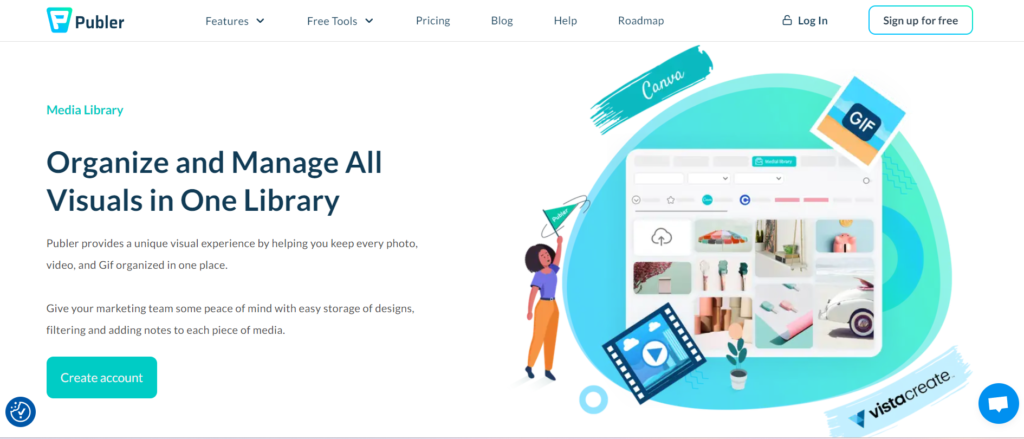
Pros & Cons
Exploring Publer as a social media management tool, here are some potential pros and cons to keep in mind. These insights are gathered based on the tool’s features, user reviews, and the common expectations from a social media management platform.
Pros:
- Comprehensive Post Scheduling: Publer allows you to schedule posts across multiple social platforms, including Facebook, Twitter, LinkedIn, Instagram, Pinterest, and Google My Business. It supports bulk uploading, which saves time and enhances productivity.
- Visual Content Calendar: The interactive calendar aids in planning and visually organizing your social media strategy, making it easy to drag and drop posts for scheduling, viewing gaps in content, and managing campaigns.
- Collaboration Tools: Workspaces and collaboration features facilitate teamwork by allowing you to invite team members, assign roles, and manage permissions. This is particularly useful for agencies or businesses with multiple brands.
- Link in Bio Feature: This feature makes Instagram management more effective by allowing users to create a clickable ecosystem of links, housed within a single bio link, directing followers to more content, products, or services.
- Analytics and Reporting: Publer provides analytics to understand post-performance and audience engagement. This data helps in making informed decisions and refining strategies.
- Media Library and Integration: A centralized media library and integration with platforms like Canva and VistaCreate streamline the content creation process, allowing for efficient management and deployment of visual assets.
Cons:
- Learning Curve: Some users may find the array of features overwhelming initially, requiring a period of adaptation to fully leverage the platform’s capabilities.
- Platform Coverage: While it covers many major social networks, some users might miss integrations with niche or emerging platforms that could be critical to their social media strategy.
- Pricing for Advanced Features: Although Publer offers a free plan, access to more advanced features and higher usage limits requires a subscription. This cost may be a consideration for small businesses or individual users with limited budgets.
- Limitations in Analytics: While Publer offers analytics, some users may find the depth of analysis less comprehensive compared to specialized analytics tools. The actionable insights might not be as detailed for high-level strategic decision-making.
Dependency on Platform APIs: Like all third-party management tools, Publer’s functionality can be limited by the APIs of the social media platforms it connects to. This means certain features could be restricted or modified without notice.
Alternatives of this tool
Sure, there are several alternatives to Publer in the market, each with its unique set of features and pricing models. Here’s a list of some of the well-known social media management tools that you could consider as alternatives:
- Hootsuite
- Pros: Comprehensive dashboard, supports a wide range of social networks, robust analytics.
- Cons: Can become expensive for advanced features, user interface can be complex for beginners.
- Buffer
- Pros: Intuitive interface, great for scheduling and posting, separate product for analytics (Buffer Analyze).
- Cons: Limited advanced features in the basic plans, analytics not included in the Publish product.
- Sprout Social
- Pros: Deep analytics and social listening tools, excellent customer service, CRM features.
- Cons: Higher price point, may be more suitable for medium to large businesses.
- Later
- Pros: Visual content calendar and scheduling, tailored for Instagram but also supports other platforms, user-friendly.
- Cons: Analytics are not as comprehensive and limited functionality on some platforms.
- CoSchedule
- Pros: Content marketing focused, integrates with WordPress, email marketing, and more.
- Cons: Can be expensive, might have more features than needed for just social media management.
- SocialBee
- Pros: Category-based scheduling, evergreen content recycling, good for small teams.
- Cons: Limited social networks compared to some competitors, analytics could be more in-depth.
- AgoraPulse
- Pros: User-friendly interface, social inbox feature, comprehensive reporting.
- Cons: Can be pricey for full features, may have more tools than needed for basic users.
- Sendible
- Pros: Tailored for agency use with customizable branding, supports blogging platforms in addition to social networks.
- Cons: Interface may be less sleek than some counterparts, occasionally reported bugs.
- MeetEdgar
- Pros: Automated content recycling, category-based scheduling, simple interface.
- Cons: Supports fewer social networks, lacks advanced analytics.
- Zoho Social
- Pros: Affordable, great for team collaboration, integrates with other Zoho products.
- Cons: Might not be as comprehensive in analytics or social listening as Sprout Social or Hootsuite.
Pricings of this tool
Publer Pricing Plans:
Free Plan:
- Limited to a certain number of social accounts and posts.
- Basic post-scheduling features.
- No team members.
Silver Plan (starting from around $10 per month):
- More social accounts and posts than the Free Plan.
- Additional features such as analytics and link shortening.
- A limited number of team members, depending on the payment plan.
Gold Plan (starting from around $20 per month):
- Even more social accounts and posts.
- Includes all Silver features.
- Advanced scheduling options.
- More team members.
- Additional features like bulk scheduling and watermarking.
Platinum Plan:
- Custom pricing for agencies or businesses with larger needs.
- Extensive social accounts and posts.
- All features from the Gold Plan plus more team collaboration options.
- VIP support and training.
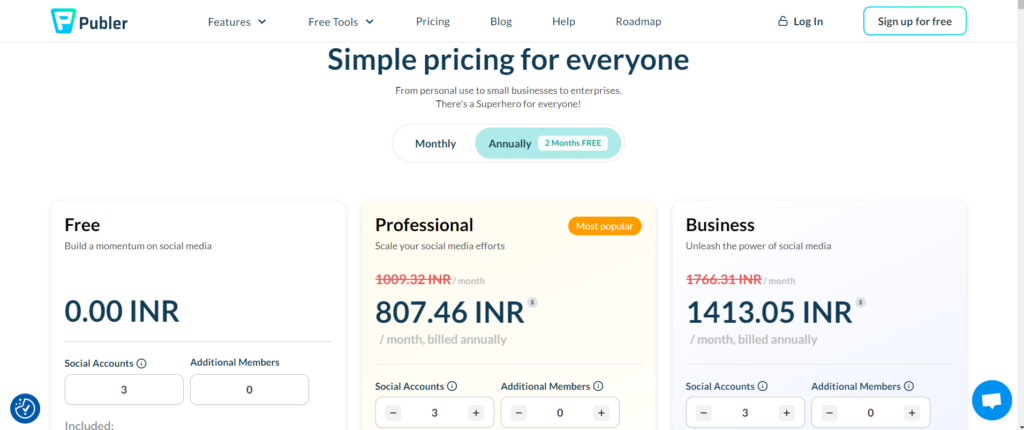
FAQS
What is Publer?
Publer is a social media management tool that allows individuals and businesses to schedule posts, analyze performance, and manage multiple social accounts.
How much does Publer cost?
Publer offers a free plan with basic features and paid plans starting from around $10 per month which provide additional features and capabilities.
Does Publer support all social media platforms?
Publer supports many popular social media platforms, but availability can change. Check Publer’s current platform support for details.
Can I collaborate with my team on Publer?
Yes, Publer offers collaboration features for team members, available on certain paid plans.
Is there a limit to how many posts I can schedule?
The number of posts you can schedule depends on the plan you choose. The free plan has limitations that can be lifted by upgrading to paid plans.
Does Publer offer analytics?
Yes, Publer includes analytics features that help track the performance of your social media posts.
Can I try Publer before paying?
Yes, Publer has a free plan, and some paid plans may offer trials to test additional features before committing.




Leave a Reply