
In the world of WordPress automation, Flowmattic has been making waves. If you’re on the hunt for a robust automation plugin for your WordPress site, this review of Flowmattic will help you decide if it’s the right tool for your needs.
Like its counterparts, Flowmattic offers a user-friendly interface for automating tasks within your WordPress site, but it goes beyond simple automation. Its feature set includes workflow creation, integration capabilities, and an extensive array of triggers and actions. Here, we delve into why Flowmattic is gaining popularity and how it stands apart from other automation tools.
We cover:
- Who Flowmattic is best for
- The user experience and interface
- Key features that set Flowmattic apart
- Performance insights
- Extensibility through add-ons
- Pricing and plans
- Advantages and disadvantages
- Comparisons with other automation tools like WP Automation and Uncanny Automator
- FAQs and final recommendations
Let’s explore what makes Flowmattic a contender in the WordPress automation arena.
Who Should Consider Flowmattic?
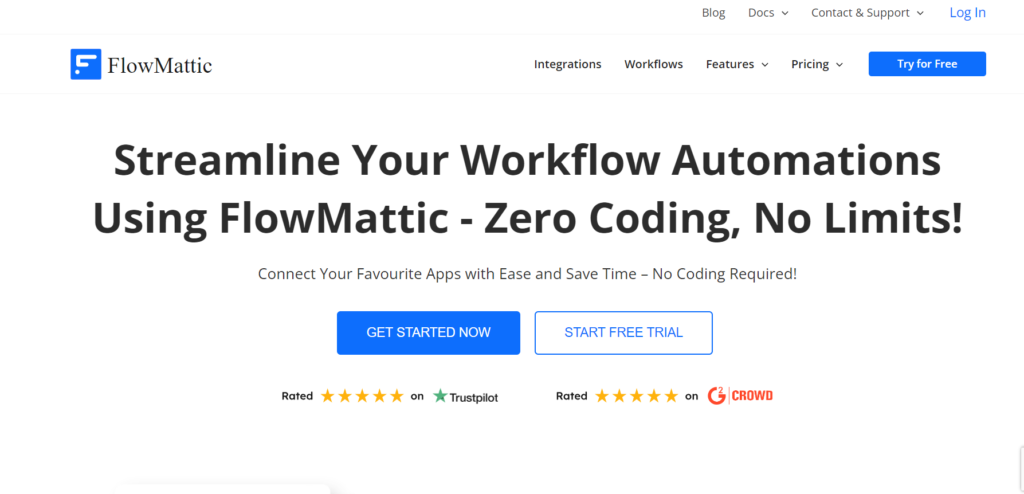
Flowmattic stands as a versatile plugin in the WordPress ecosystem, tailored to meet the diverse needs of various user groups. Its extensive functionalities cater to a wide range of users – from those with minimal technical knowledge aiming to automate simple tasks, to professionals looking to implement sophisticated, custom workflows. Below is a more detailed explanation of who can benefit from using Flowmattic and how:
For Site Owners
For individuals who manage WordPress sites, especially those without deep coding knowledge or the resources to hire developers, Flowmattic presents an invaluable tool. Its primary appeal lies in the ability to:
- Automate Routine Tasks: Tasks that are repetitive and time-consuming, such as user registrations, post publications, or managing comments, can be automated. This not only saves time but also ensures these tasks are handled consistently and without delay.
- Enhance User Experience: By automating certain aspects of your site, like instant email notifications upon user action or content updates, you significantly improve the user experience, keeping your audience engaged and informed.
- Improve Management Efficiency: Flowmattic allows for the scheduling of content, updates, and backups, which means site owners can plan these activities during off-peak hours, thereby optimizing website performance and management.
For Developers and Agencies
Agencies and freelance developers managing sites for clients can leverage Flowmattic to deploy complex workflows tailored to specific needs, including:
- Custom Workflow Implementation: Developers can create intricate automations that integrate various plugins and third-party tools, orchestrating a seamless operation that might otherwise require extensive custom coding.
- Rapid Project Delivery: By utilizing pre-built triggers and actions within Flowmattic, developers can significantly reduce development time, allowing for faster project turnovers.
- Offer Value-Added Services: Agencies can offer automation as a premium service, helping clients streamline their operations, enhance data flow between tools, and improve their overall digital strategy.
For Marketers
Marketers operating within the WordPress environment can find Flowmattic instrumental in executing their digital marketing strategies through:
- Lead Generation and Management: Automate the collection and management of leads from various sources (e.g., forms, subscriptions) directly into CRM tools or email marketing platforms.
- Streamlined Email Campaigns: Set up conditions that trigger personalized email campaigns based on user behavior, making marketing efforts more targeted and effective.
- Social Media Integration: Automate sharing of new content or updates across social media platforms to increase reach and engagement without the need for manual posting.
- Analytics and Reporting: Automate the generation and delivery of performance reports, allowing marketers to make data-driven decisions swiftly.
Beyond
Beyond these primary user groups, Flowmattic also benefits educators for course enrollment automation, eCommerce site owners for order processing, and even non-profits for volunteer management and event notifications. Its flexibility and broad applicability make it a powerful tool for anyone looking to enhance their WordPress site’s functionality and efficiency through automation.
In summary, Flowmattic’s rich feature set caters to a wide spectrum of needs, making it a versatile solution for automating tasks and implementing complex workflows within the WordPress ecosystem. By offering both ease of use for novices and deep customization for professionals, it stands as an essential tool for anyone looking to maximize their website’s potential.
Navigating the Flowmattic Interface
Navigating through Flowmattic’s interface introduces users to a streamlined and intuitive experience designed to make the creation and management of workflows as straightforward as possible. Here’s a more detailed breakdown of how users can interact with Flowmattic, from initiation to executing comprehensive workflows:
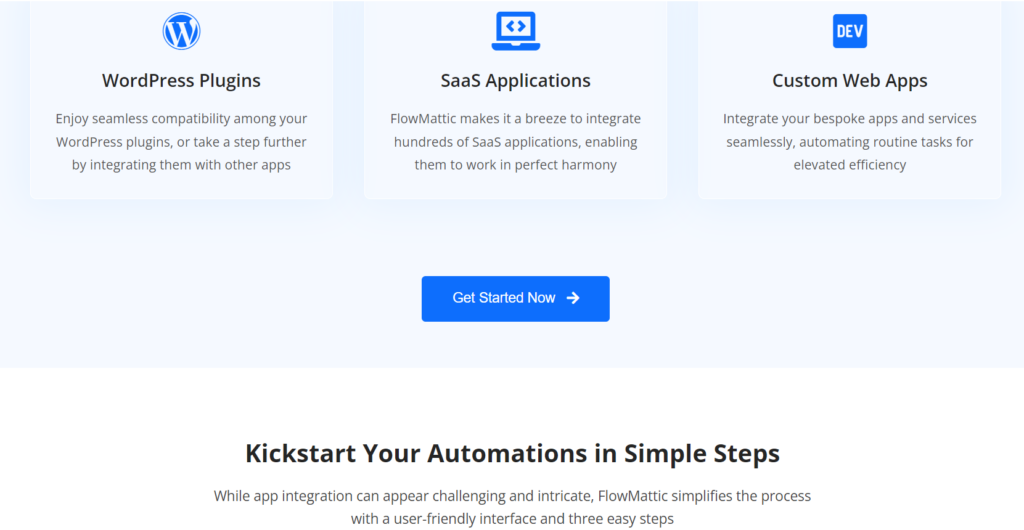
Activation and Introduction
- Installation: Like any WordPress plugin, Flowmattic is installed and activated directly from the WordPress dashboard. Upon activation, Flowmattic typically presents an introductory guide or a walkthrough to help users familiarize themselves with the key features.
- Dashboard Overview: The main dashboard of Flowmattic is designed for ease of navigation, displaying a clear overview of available features such as existing workflows, triggers, actions, and possibly any data analytics or logs.
Workflow Creation
- Initiating a New Workflow: Users can start creating a new workflow by selecting an option often labeled as “Create New,” “New Workflow,” or something similar. This brings up the workflow builder interface.
- Using the Drag-and-Drop Builder: At the heart of Flowmattic’s user interface is the drag-and-drop builder. This visual tool allows users to construct workflows by simply dragging elements (like triggers and actions) into a canvas and arranging them to define the workflow’s structure.
Defining Workflows
- Triggers: The first step in defining a workflow is selecting a trigger. Triggers are events that start the workflow. Examples include user registration, form submission, or a scheduled time. Flowmattic presents a library of triggers that users can choose from.
- Conditions: After setting a trigger, users can specify conditions that must be met for the workflow to proceed. Conditions act as filters or decision points, ensuring that actions are only performed when specific criteria are met.
- Actions: The final step involves defining actions—the tasks that are carried out when the conditions (if set) are satisfied. Actions can range from sending an email, updating a post status, integrating with third-party APIs, and much more. Flowmattic offers an extensive selection of configurable actions to automate virtually any task.
Fine-Tuning and Advanced Features
- Configuring Details: Each trigger, condition, and action comes with customizable settings that allow users to fine-tune how they operate. This might include setting the content of automated emails, designating which user roles can trigger an event, or specifying post types for content updates.
- Logic and Decision Making: For more complex workflows, Flowmattic supports logical operators (like AND/OR) within conditions, enabling users to create sophisticated decision-making processes that can handle nuanced scenarios.
- Testing and Debugging: Before putting a workflow into production, users can test and debug it to ensure it behaves as intended. Flowmattic might provide simulation features or logging tools to aid in this process.
Managing and Monitoring Workflows
- Overview and Analysis: Back in the dashboard, users can manage existing workflows— activating, deactivating, editing, or deleting them as required. Some implementations of Flowmattic might also offer analytics or logs to monitor workflow performance and outcomes.
- Notifications and Alerts: Users can set up notifications to get alerted about workflow activities, errors, or completions, helping to stay informed about the automation processes in real-time.
Exploring Key Flowmattic Features
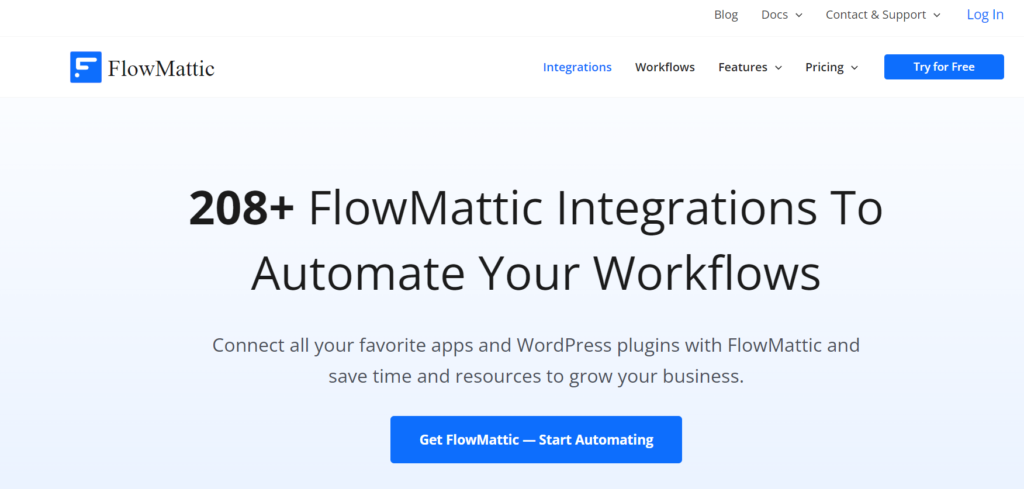
- Flowmattic offers a suite of robust features designed to enhance the automation capabilities of WordPress sites. Each feature of Flowmattic is thoughtfully designed to provide flexibility, extensive integration options, and efficient performance management. Here’s a more detailed exploration of its key features: Comprehensive Workflow Builder
- Functionality: Flowmattic’s Workflow Builder is the core feature where users script the automation of tasks. This builder allows for the configuration of workflows that respond to specific events (triggers) by executing predefined actions.
- Visual Interface: By employing a visual drag-and-drop interface, the Workflow Builder makes it easy for users to piece together different components of a workflow. Users can visualize the flow and structure of tasks, making complex processes easier to manage.
- Advanced Settings: Within the builder, users can set up detailed configurations for each part of the workflow. Parameters such as execution order, conditional logic (if-then scenarios), and exception handling can be controlled, allowing for precise workflow management.
- Extensive Compatibility: Flowmattic is designed to work seamlessly with a wide range of external platforms and services. This includes CRM systems like Salesforce, marketing tools like Mailchimp, social media platforms like Twitter, and more.
- API Connectivity: Through its API integration capabilities, Flowmattic can communicate with various third-party services, enabling the exchange of data and actions that extend the functionality of both Flowmattic and the connected platforms.
- Automation Across Tools: By integrating with multiple systems, users can automate workflows across different aspects of their digital presence, from updating customer records in a CRM to posting updates on social media platforms.
- Custom Creations: While Flowmattic comes with a variety of pre-defined triggers and actions, it also provides the tools necessary for users to create their own. This is particularly useful for specific, niche tasks that are unique to a user’s operations.
- Scripting Options: Advanced users can further customize these elements using scripting languages supported by Flowmattic (like PHP for WordPress), offering even deeper automation capabilities.
- Adaptability: This level of customization ensures that Flowmattic can adapt to the evolving needs of a business or website, accommodating new processes and systems as they are developed.
- Optimized Execution: Flowmattic is built with performance in mind, ensuring that the automations do not slow down website operations. This is crucial for maintaining user experience and SEO rankings.
- Resource Management: The plugin is designed to intelligently manage resources, executing processes in the background and utilizing optimal timing to reduce load times and server demand.
- Add-On Marketplace: Flowmattic supports a variety of add-ons available through an add-on marketplace, which users can utilize to add specific functionalities to their workflows.
- Custom Add-Ons: Developers can create custom add-ons, allowing for tailored solutions that meet the specific needs of different industries or operational scales.
- Easy Integration: Add-ons are designed to integrate smoothly with existing workflows, maintaining the integrity and performance of the user’s site while expanding its capabilities.
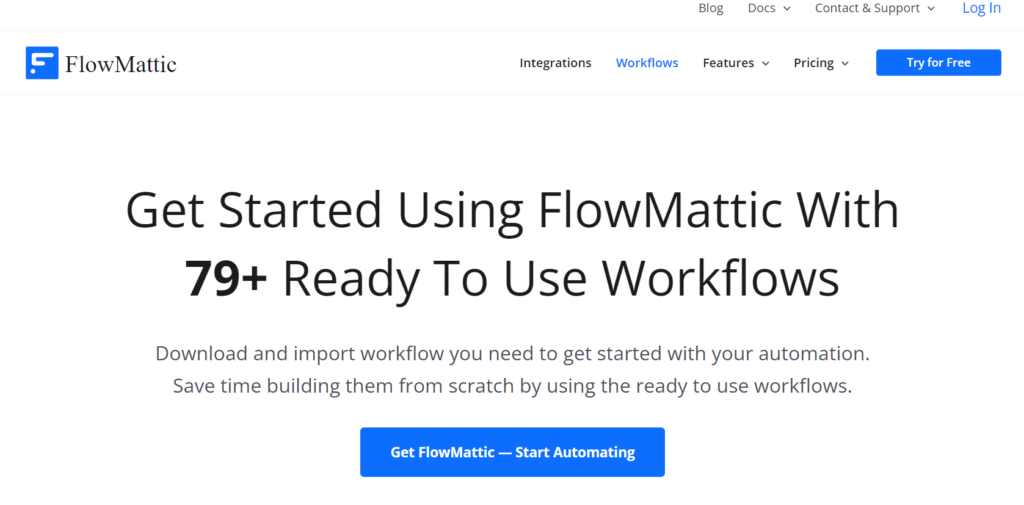
Pros and Cons
Pros:
- User-friendly interface suitable for non-developers
- Wide range of integrations and extensibility options
- Significant time-saving potential through automation
Cons:
- Advanced customization may require a steep learning curve for some
- The most powerful features are gated behind premium plans
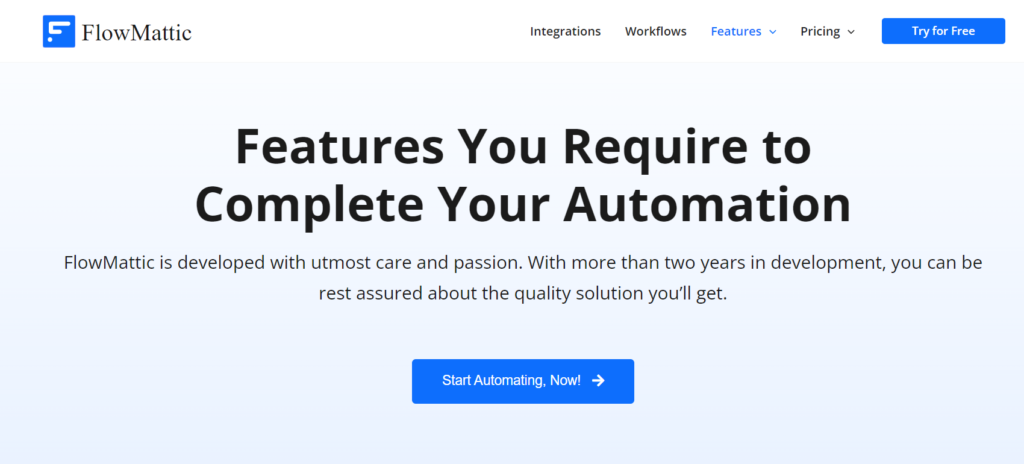
Comparing Flowmattic with Others
When evaluating automation tools like Flowmattic, WP Automation, and Uncanny Automator, it’s important to consider several factors including ease of use, customization options, integration capabilities, pricing, and the specific needs of your business. Here’s a detailed comparison to help guide your decision:
Ease of Use
- Flowmattic: Known for its user-friendly interface, Flowmattic is designed to be accessible even to those with limited technical expertise. It offers a straightforward setup process and visual workflow builders that make complex automation sequences easier to manage.
- WP Automation: This tool is also user-friendly, especially for those familiar with WordPress environments. It integrates directly into the WordPress dashboard, making it convenient for users who are already comfortable with WordPress.
- Uncanny Automator: Similar to WP Automation, Uncanny Automator is designed for WordPress users. It features an intuitive interface that helps in creating powerful automation without needing to write any code. However, it might require a slight learning curve to fully utilize all of its advanced features.
Customization Options
- Flowmattic: Stands out in terms of deep customization capabilities. It allows for a high degree of control over workflows, with options to integrate custom coding and APIs, making it an excellent choice for businesses with specific and varying automation needs.
- WP Automation: Offers good customization options but is somewhat limited to the WordPress ecosystem. It’s best suited for automating WordPress tasks but may not be as flexible in non-WordPress contexts.
- Uncanny Automator: Provides robust WordPress-centric automation solutions, with a wide range of WordPress plugin integrations. While highly customizable within the WordPress framework, it may not offer as much flexibility outside of it.
Integration Capabilities
- Flowmattic: Typically offers comprehensive integration options across multiple platforms, not limited to WordPress, which makes it versatile for businesses running on diverse technological stacks.
- WP Automation and Uncanny Automator: Both tools primarily focus on WordPress plugins and themes. This is beneficial for those who primarily operate within the WordPress ecosystem but can be limiting if your business tools extend beyond WordPress.
Pricing
- Flowmattic: Offers a tiered pricing structure that caters to various needs, from free versions to advanced enterprise solutions. This allows businesses to scale up as their needs evolve.
- WP Automation: Pricing might be more suited for WordPress users specifically, potentially offering economical options for smaller scale operations.
- Uncanny Automator: Also offers tiered pricing, with options that can fit different budgets, particularly within the WordPress community.
Suitable Users
Considering the differences, here’s who might benefit from each:
- Flowmattic: Best for businesses requiring extensive customization and integration across various platforms, not limited to just WordPress. It’s ideal for those who need a solution that scales and evolves with complex workflows and varied automation needs.
- WP Automation and Uncanny Automator: Ideal for WordPress site owners who need efficient, powerful automation tools that integrate seamlessly with their existing WordPress operations. They are great for enhancing productivity within the WordPress environment but might not be as suitable for those needing broader application.
Pricing Model
Flowmattic’s tiered pricing structure is designed to accommodate the varying needs of its users, ranging from individuals or small businesses just starting with automation, to large enterprises requiring advanced features and higher capacity. While specific details and prices are subject to change and should be verified directly through Flowmattic’s official website, here’s an overview of what you might typically expect from such a pricing model:
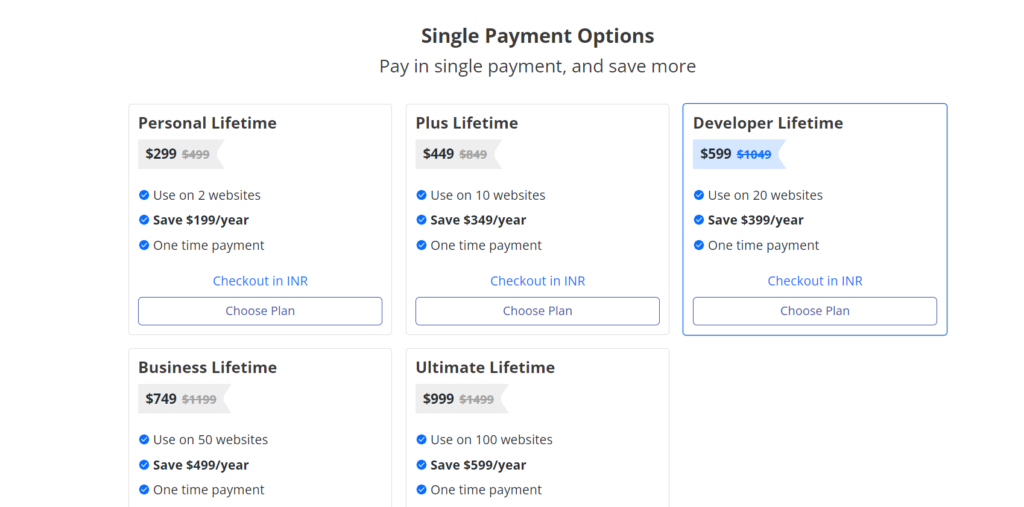
Free Version
- Target Users: Ideal for bloggers, small websites, or businesses just beginning to explore the potential of automation.
- Features: This version usually includes basic workflow automations with limited triggers and actions. It might offer access to a handful of integrations with popular services.
- Limitations: There could be caps on the number of workflows you can create, the number of tasks executed per month, and limited customer support options.
Basic Plan
- Target Users: Suited for small to medium-sized businesses that need more than the basic functionalities but are still in the early stages of implementing automation.
- Features: This plan generally expands on the Free version by increasing the number of available integrations, workflows, and monthly task executions. Additional features might include conditional logic and scheduling capabilities.
- Support and Updates: Subscribers would likely see improved support response times and regular updates.
Professional Plan
- Target Users: Designed for growing businesses and professionals with more complex automation needs.
- Features: Includes all features from the lower tiers plus advanced triggers and actions, custom integration capabilities, and the ability to create unlimited workflows. Enhanced data handling and processing might also be features of this tier.
- Support and Updates: Access to priority support, including phone or live chat, along with guaranteed timely updates.
Enterprise Plan
- Target Users: Large businesses or organizations with extensive automation needs, requiring custom solutions.
- Features: Tailored solutions including all available features in the Professional plan, plus enterprise-level integrations, custom add-ons, and consulting services for workflow design and implementation.
- Customization: Options for custom development, dedicated account management, and VIP support.
- Volume Capacity: Increased or unlimited task executions to cater to high-volume needs, with prioritized execution lanes to ensure performance.
Add-Ons and Extras
- For all plans, additional features or capabilities can often be added a la carte, allowing users to customize their package based on specific needs. This could include premium integrations, additional workflows, or higher execution caps.
Pricing Considerations
- Subscription Basis: Pricing is typically on a subscription basis, billed monthly or annually with discounts for longer commitments.
- Scalability: The pricing structure is designed to scale with the user’s growth, meaning you can start small and upgrade as your needs evolve.
- Custom Quotes: For the Enterprise plan or specific custom needs, the company may offer personalized quotes based on the scope of requirements.
FAQs
- Q: Is technical knowledge required to use Flowmattic?
- A: Basic workflows can be created with minimal technical know-how. However, utilizing its full potential may require some advanced understanding.
- Q: Can Flowmattic handle high volumes of automation tasks?
- A: Yes, it’s designed to efficiently manage numerous tasks without impacting site performance.
Final Thoughts
Flowmattic impressively balances depth of functionality with user-friendliness, making it a solid choice for automating tasks on WordPress sites. Whether you’re a site owner, marketer, or developer, its comprehensive feature set and customization options are worth exploring.
For those weighing their options in the WordPress automation space, Flowmattic presents a compelling package that’s hard to overlook.




Leave a Reply